

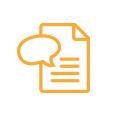


Each document has its folder with the main document, attachments and any related documents. Users first create a folder and enter its attributes in a form. Different documents are stored in the folder; only the document type is defined by the user. Other attributes of the document are copied by the system from the parent folder. Users can create links to other documents using the special “References” field.
The commenting and approval processes use their own workflow tool. Commenters are selected by the users themselves. The approver is defined by the approval matrix workflow, which can be edited by authorised users. Users are notified of each task via email. The tasks are displayed in the user’s task list on the application homepage. Each task has a form that includes a link to the document to be approved.
Publishing is triggered automatically by the system after document approval. The specified user, usually the “Quality Manager”, sets the “Valid from” date for the document. The document is then copied by the system to the “Valid documents” section.
History of processes is shown in the task form as well as the accompanying form of the contractual document.
It is a special feature that is triggered automatically once a document is published. Users in the department to which the document is addressed will be assigned a task to review the document. The information on introduction is shown in a separate table in the internal document form. Summaries with states of review per documents and users are also available. The system creates review tasks for all valid documents for new employees.
The system launches document revision processes based on the values in the internal document form. This means that the author is assigned the revision task and receives a notification. The user either decides to revise the document or that it is not required.
If the user finds that the document needs to be cancelled because it is outdated, without a request to replace the document, the Cancel document process is started. If the responsible user approves the cancellation, the system moves the document to the archive.
The system supports notifications of different actions and states of internal documents. Example: User receives an email notification about the task assigned, the task to study the internal document, deadline for document revision.
The system moves all internal documents with the “Invalid” status from the “Valid documents” section to the Archive. The change of document status to “Invalid” is done automatically by the system as part of the processes “Publishing” and “Cancel document”. The Archive is a separate storage with a special access rights mode. Authorised users can search in the archive using the “Search” feature on the title page of the application TreeINFO Internal documentation.
The package is based on Microsoft SharePoint and the application extension TreeINFO for SharePoint.
Supported platforms: Microsoft SharePoint Foundation 2013, Microsoft SharePoint Server 2013, Microsoft SharePoint Server 2016, Microsoft SharePoint 2019, Microsoft Office 365 (SharePoint Online).